identifiers
How to register new materials
The following step explain how to register new materials. Mind you, for each material, please create a new issue.
Step 1. Aggregate the information
The first step is to aggregate the information you want to have associated with the newly minted identifier. There is required and optional information: only the name or label is required, and all other information is optional.
Step 2: Create a registry request
In the Issues section you can click the green New issue button:
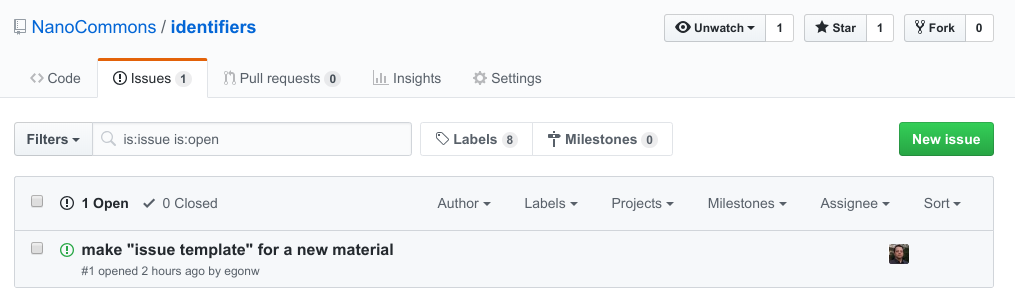
You can then select the Register Material template by clicking the green Get started button:

You can then fill out the template using the information aggregated in Step 1. For example:
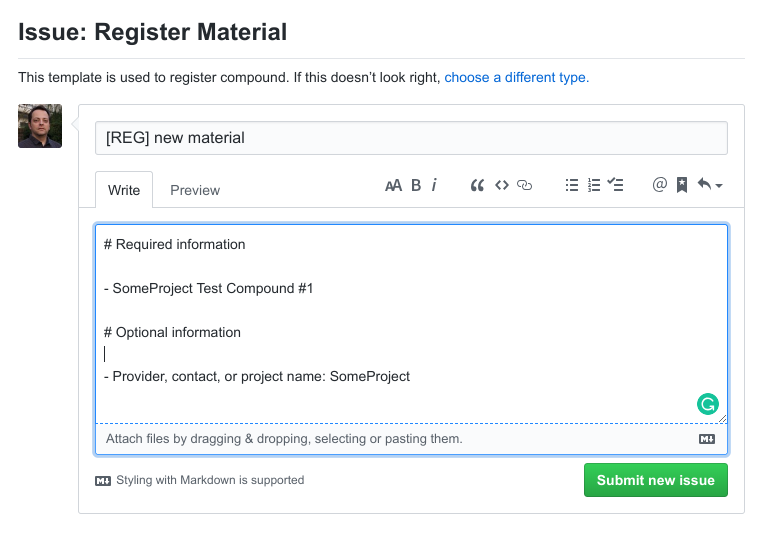
When done, click the green Submit new issue button. The result will be a new issue in the registry’s tracker, which will looks something like this:
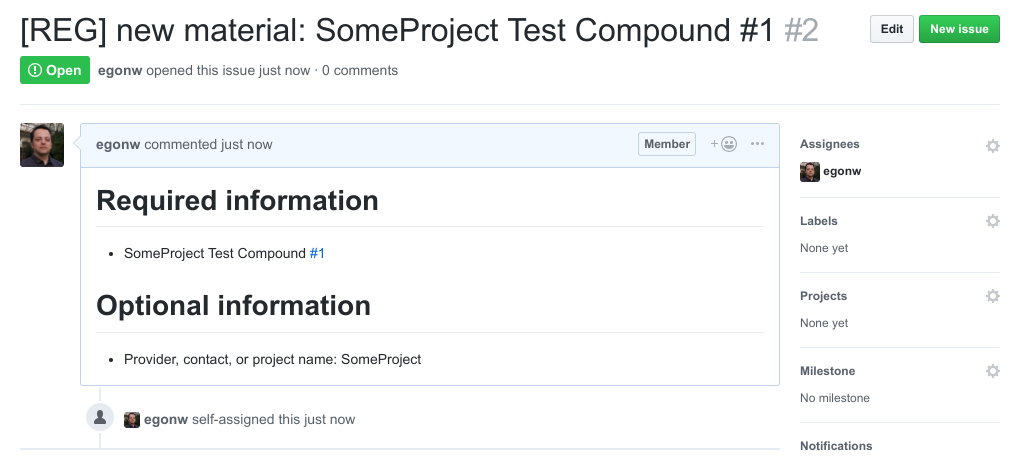
Step 3: Await assignment of an identifier
Then it is waiting for the identifier to be minted. This is a manual step but the responsible people are automatically informed about your request. Write down the link to your request in the Issues tracker. Once the identifier is ready, you will be informed using this tracker.
Alternative Registration Methods
Alternatively, use one of the two other options. The first is to send email with the required and optional information to Egon Willighagen. The second option, and this is for more experienced git users, is to take the template from this repository and make a pull request, with one new file based on that template for each material. This request will be reviewed and assigned identifiers.